“Writing-to-the-memory-card-was-not-completed-correctly” Endless Error Message Loop and How I Was Able To Resolve
Original Article by: Keith Hamilton
Recently, I encountered a problem with my Sony A7RM2. The camera was stuck in a error loop, “Writing to the memory card was not completed correctly,” and to my astonishment, the camera was quite unusable.

Any selection made would lead to this error loop, and it would keep repeating. I tried everything I could think of. I powered it off and on several times, tried inserting other SD Cards (SanDisk), and swapping out other genuine Sony batteries, but to no avail, the camera would not come out of this loop.
Also, I tried to force it in to Mass Storage mode by connecting my camera to my computer with a Micro SD cable, but, again, all to no avail.
Stuck in this error loop, there was no getting to the main Menu to reset. And, apparently there is no hard reset on this camera, like a little recessed button that you can press with a paper clip or the tip of a ballpoint pen.
Nothing I tried would get the came out of this error loop and back to the menu.
One might imagine that I was thinking to myself,” Are you kidding me?” What kind of Sony software error is this? Frustrated, I pulled out my computer and searched the Internet, only to find a scarcity of articles on this specific error. There was not much on this subject or this error, nor was there a viable solution. Why has Sony not already corrected this software error?

So like any other owner of photographic equipment that fails, I called the Sony Technical Support. The technician kindly advised me to remove the battery and SD card with the camera turned off, turn on the camera with no battery or card, and then hold the shutter button for sixty seconds.
He then advised to turn off the camera and reinsert the battery. Once the battery was reinserted, he said to turn on the camera.
When the camera was turn back on, unfortunately, the camera went right back to the error loop. He calmly said you will need to send it in to have it serviced and he e-mailed me instructions on how send it in for service. Gosh-darn it!
Determined to find a DIY solution, asked for help on a Facebook’s Sony User Group page, which I am a member. I asked, “Has anyone had this issue? Does any one know what caused this issue? How can it be fixed? Thanks.” Several users responded with suggestions and follow up questions, like “did you try this,” or “did you try that,?” Even a member who is a Sony Tech Support made a few suggestion. But alas, nothing works and the final decision was “send it in to Sony for service.” Drats!

Like a college student on a mission to finish a term paper at the eleventh hour, I was determined to see this through to its conclusion.
I thought that perhaps the Micro USB cable is the issue. Sony is funny about the cable used to update firmware, the manual recommends that one only use the Micro SD cable supplied with the camera.
I checked the Micro USB cable that I was using and it was not a Sony Cable. I have three Sony mirrorless cameras, and I could not find one Sony cable. I ordered a replacement cable from Amazon “Sony EC803 Detachable MicrosUSB Cable, Black for Sony,” and anxiously wait for the cable to arrive.
The cable arrived a few days later and it was time to fix this camera. I connected the cable to the my MacBook and then to camera with the camera off, then powered the camera on, holding my breath as it cycled on. The error loop again showed in the camera screen. I felt like I was kicked in the chest.
Not quite ready to give up, I tried again, with a different twist.
This time, while depressing the shutter button, with one end of the Sony cable in the camera and the other connected to my computer, I again powered on the camera, and Viola! it finally went into Mass Storage mode. Woohoo!
I proceed to reset the camera per the manual, now that I had access to the menu.
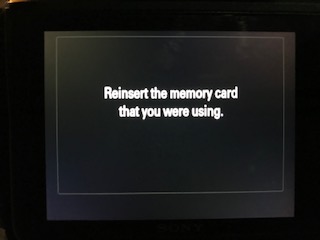
Finally, I still do not know what caused this problem, and I do not even if this is a definitive fix, but after reseting the camera, it seems to be still functioning properly.
—K
What I Did to Reset Sony A7RM2 (What worked for me):
- Camera off.
- SD card removed.
- Battery in camera.
- Connect genuine Sony MicroUSB cable to camera and computer. (Searched Amazon)
- Depress shutter.
- Turn on camera.
This sequence forces the camera to go into Mass Storage Mode and interrupted the “Writing-to-the-memory-card-was-not-completed-correctly” loop. The camera was disconnected and returned to photography mode. Then, through the reset menu, I reset the camera to default settings.
—K
What Sony Service Representative Advised:
- Turn off camera.
- Remove battery and SD card.
- Depress shutter button.
- Turn on camera with shutter button depressed for 60-seconds.
- Move button to off position, and release shutter.
- Replace battery.
- Turn on camera.
Unfortunately, this did not work, and he advised that I send in camera for repair.
—K
12/29/2021 Update
I recommend reading through the comment, as others have resolved this camera-incapacitating error loop in different ways. My sincerest thanks to those who responded.
Best,
–K
Keith Hamilton | Keith Hamilton Photography © 2018 – 2024 |All rights reserved.
My recover method:
1. Remove battery and SD
2. Turn on
3. Hold shutter for 30 to 60 seconds
4. Release shutter
5. Turn off
6. Insert battery, turn on, and quickly press cancel and then enter
This warning happened at the start of this year right in the middle of a wedding taking the big group photo in front of lots of people. I honestly was so calm on the outside (but screaming on the inside) and just said “technical difficulty – one moment!” and used my other camera. I didn’t know what to do or choose options in fear of losing all the images so I left the camera on and in my car for the remaining few hours and took out one of the SD cards as if I picked execute I didn’t want it to delete all images from all SD cards. I then went home and picked execute, turned it off and back on again and thankfully the camera recovered the photos on that one sd card that I left in there and its been working normal since. Also luckily they were also written on the other sd card that I took out prior anyway. Took my camera into the camera store and they said it could either be an SD card glitch or the pins in the camera. I chucked the SD card away. Haven’t had a problem since – Knock on wood!
Hi Kate,
Thanks for sharing your story. I’d be curious to know which camera and cards you were using?
I’m glad to hear that you were able to recover the images from your wedding shoot. I started this threat several years ago and it boggles my mind that this error loop still happens. Glad it all worked out for you in the end.
–K
Most likely two Sandisk Extreme 128gb’s (gold and black one) !
I just had this error loop occur on my sony a7iii and now the screen is lit up but not showing anything. Even viewfinder is black. I tried all above options. Great.
Sorry to hear this news. I wish we had more for you. Bummer. Hey, before I would send your camera into Sony, I’d check at the local camera shops for advice and possible repair.
–K
Thanks for this posting – so helpful not just for the ideas about how to fix, but also to know that this is a community wide problem affecting all models. I was able to fix (after about a month of tries). At first tried all of them without success, then did a variation where I removed battery and card, turned on, and then after turning on, held the shutter button for 1 min, then released and turned off. Turned on with battery, got the message, but hit cancel maybe a dozen times quickly and it somehow went back to the main menu. Totally crazy that we have to try all of this voodoo to overcome what Sony fails to admit is a programming error. My card was definitely bad, but that shouldn’t render my camera a brick until some form of hex is performed. Thank you again for shedding light on this issue!
Thanks for sharing Tom. Every photographer’s experience adds to the pool of solution.
–K
I had the same problem with my A9. I tried several of the steps above but what ultimately fixed it was putting the SD cards that caused the errors back into the camera and letting the camera try to fix the problem.
I had taken the SD cards out of the camera when the error occurred and replaced them with other cards so that I didn’t lose my pictures. Apparently the camera is smart enough to know which cards were in at the time— maybe it’s holding onto metadata?
Good luck everyone.
Thanks for sharing here. Every story helps the knowledge bank. Glad you got it working.
–K
This worked for me on my Sony A6000, thanks!
I do product photography on a sequence of cards, and I thought I’d put the original card back in, but in fact the error was on an earlier one that I’d quickly put ‘just one shot’ on. I went through all my cards because of your comment.
Thank you so much for posting your solution and a big thanks also to Keith Hamilton for his original post and hosting all the answers too.
Hi there! This post save my life last year. Then this same problem came up again in my Sony a6000 last week and Keith’s sequence didn’t work anymore. I got stuck into the mass storage phase, as once I could get there nothing happened. Mass storaging and nothing else. No request no menu. If I tried to turn off the camera and turn it on, again in the loop. I tried also the Sony sequence and nothing.
Finally, exasperated, while in the loop (camera on, without SD) I just pressed the central select/confirm button in very rapid succession, kind of yes yes yes maybe 8-10 times and this prompted the request, insert your SIM card. This time I put it on and it worked!
Still can’t understand why, but grateful I have my camera back. Till when, unfortunately I don’t know!
Thanks for sharing your experience. I’m glad these posts have helped. Each unique solution adds to collective pool. I just wish Sony would rectify this error. Thanks again!
–K
Yes it worked – a7 II and sd corrupted in camera – reinserting was not possile only new card – after pressing cetral button many times 8-10 camera asked for a new sd and for database recovery – positive result
I used to have this issue on my a7r iii. I can’t remember when exactly or how it got resolved. Anyhow, I have been using a 64Gb Lexar Pro (1667x 250Mb/s SDXC ii) in slot 2 and a Sony Tough 64Gb 300Mb/s SDXC ii in slot 2 for one year when the error happened again on a shoot. I gave up and used my main camera (a7r iv) but that has always had the intermittent lock up issue. TBH I think Sony are an awful company who never really fix they issues as they are too busy innovating. Innovation is great, but when they leave customers with major camera faults that is totally unacceptable. If I hadn’t invested so much in Sony gear I’d have changed by now. Professional photography is stressful enough without dealing with a manufacturer’s lax attitude to camera firmware.
I agree 100 percent. I love Sony equipment, and like you have invested a lot in gear. It boggles my mind how this issues has never been addressed and resolved. Thanks for sharing your experience.
–K
I had this issue too and it aged me 5 years haha, but what kept me going and determined was seeing everyone’s comments. With some luck I managed to fix it, here’s what worked for me.
How I Fixed it:
When it first happened, I tried turning the camera off and on with/without battery, with/without SD cards, basically all available combos. No luck. I tried to quickly press the menu button before the error message poppped up, I got to the menu once and then lost it. When I got home and googled I tried all the above steps in this post (sony official steps and Keith’s steps) unfortunately, no joy. I went back to plan A spurred on by another commenter. I turned the camera on and immediately started to press and hold the menu button. The first 4-5 times this didnt help. Then the 6th time,I turned the camera on, immediately pressed and held the menu button, then released it, then pressed and held it again. I heard things start to whir and magically the menu came up and I got the the reset step. I hit reset and my camera went black and did not reboot. I had to turn it on and off, remove the battery, press the shutter etc. to drain it. Then low and behold the camera came back on, no error message, but the factory reset wasnt successful. I did the factory reset steps again and this time luckily it worked. Phew!
How the Error first Happened:
It happened to me on my brand new Sony A7iii, my second ever shoot with it. I was shooting using simultaneous cards (raw to slot 1 and jpeg to slot 2), shooting in high continuous for around 45 minutes with no issues. Was hitting playback to check shots as I went, no issues.Then my couple stopped for a short break, I went to hit playback on my shots and the dreaded loop began. Instant panic obviously. Tried to follow the onscreen steps not realising this was the start of an endless infuriating loop. Tried to stay calm and not give the game away. Took both sd cards out to test them in another camera to see if there was anything there; nope, blank. Cue hear attack. When i got home by some miracle when i put the sd card of raws in my computer, they were all there EXCEPT for those shots i took the 2 minutes before it happened. I wonder if the camera was still trying to write to the cards when i hit playback and it freaked out?
Thanks, Mikki, for sharing your story. It appears we all have a little different fix for this relentless error loop. I certainly appreciate your and others account with this troublesome loop. Each shared story is much appreciated here and adds to the body of knowledge for possible solutions. Thanks again for your contribution.
–K
Hi, Mikki!
I’ve just Faced the same problem with my Sony A7II and found your post. Thank you for allowing to share here solutions.
In my case the problem appeared when I used continued shooting with a memory card almost full. The last photo in a series was not saved properly and the camera has shown a message – no enough space.
After I changed the memory card , the camera went into a loop with the same message “writing to memory card was not completed correctly” . The message appeared even when I turned on the camera without any memory card.
I assumed that the last photo from a series left in the buffer of camera memory and neither removing battery, nor memory card helped.
My solution was simple – when I came back home, I copied all files to computer. And I deleted a cuple of files to free some space (I kept them on pc just in case). After that I inserted memory card back into camera and the camera finished recording the last photo to memory card. It helped to reaolve the problem and annoying message never appeared again.
And it happened in the middle of event, so I couldn’t use camera, and I didn’t have access to back up my files up to PC. Quite stressful situation. I hope it will help others too. And remember – always carry a backup camera, if your budget allows.
Thanks Keith,
You put me on the right path. Following your direction I tried a combination of your techniques and somehow cleared the loop.
Cheers brother!
Frustrating loop. Glad you cleared it. Thanks for letting us know.
–K
My Sony a7R2 was in the same loop. The advice given by the Sony Service Rep worked for my camera. I appreciate you posting this information. Joe
Thanks for sharing your experience.
–K
This happened to me last week and I lost all the shots I had on the card as the only way I saw out of it was to let the camera ‘fix’ the issue but it resulted in me losing all the shots from the event I was shooting. I was beyond frustrated!
Anyhow I presumed it was a card failure so I bought a new SD card as I was shooting a very important event last Friday and I absolutely could not have the same thing happen to me again!! Low and behold on the night, literally at the most important part when I was meant to shoot, i look down at my screen and to my ABSOLUTE HORROR there the message was again! I actually could of cried!
I had to sit down and try and control the panic as I was sure I had lost all the photos from the entire day! It was in that loop where you couldn’t cancel anything. I then thought of an idea. I put in 2 old SD cards and let the camera format those instead of the ones with the actual photos and after it did it’s thing. I re-inserted the old SD cards with all the photos and I could once again use the camera and all my photos were there!
I have lost all trust in my camera as a result as I feel this was just pure luck that I could get the photos back with the above method and I might not be as lucky the next time.
Thanks for sharing your story. I felt the same was about my A7R2. Fortunately, for me, I only encounter this error loop once, but it always lurked in the back of my mind that it might pop up again, especially during an important shoot. I’m glad it all worked out for you in the end, though. Again, I appreciate you sharing your comments.
–K
I find it extremely poor design/support that the only answer for a known software looping error is to take the camera to a repair facility.
That’s a good point. Agree wholeheartedly. I would think that this could be easily addressed in a firmware update.
–K
This just happed with my a7riii. None of the above solutions worked. I keep trying to sneak to the menu as soon as it powers up but I can’t seem to time it right before the dreaded error message returns. What a pain. Hope I don’t need to send it in for repair.
Sorry to hear this happened and that none of the above remedies worked for you. J, could you please let us know what happens with your camera next. I really think we all would appreciate an update on your camera, especially since there is not much out there on this issue. Thanks for your comment. Best of luck.
–K
FINALLY got past the error message after days of frustration. What worked for me was just inserting every single memory card I had into slot 2. The card that eventually worked was definitely not the original card that I had in there that caused the error. But for some reason the camera like it, and I was able to get past that infuriating error loop. Maybe the card brand has to match was was in there when the error was triggered? Either way, appreciate all the suggestions here. The card-swap is what eventually worked for me.
I fixed this by holding down the “menu” button in a brief moment before the camera got into its looping error-data-recovery screens; I eventually was able to get into the main menu, get the USB setting to “mass storage,” connect to a PC and load the latest firmware, which also did a hard reset. After that, the camera re-formatted a card, and now it works. Nothing else in the realm of contact cleaning, power on-off routines, different cards, hand-waving incantations + on-off etc. worked. Hard reset with new firmware: worked, but it was not easy to get into the camera’s main menu between error screens–it was like sneaking into a fast-moving revolving door. Sheesh!
Glad to hear you are back up and running! Appreciate you sharing your solution as there is not much out there on this topic. Thanks.
–K
I just encountered this error, thanks for making this post for us to read. I tried all that you tried with my A7III, no joy, I was still stuck in the endless loop. But I fixed it a different way, by inserting the card the camera wanted.
I went through my cards one by one (I have 10, all of which I used the other day), and when I got to the card the camera wanted, it did its “file recovery” thing and then the camera went back to normal (not sure what it actually did, as the card was fine and all photos successfully downloaded).
I’m thinking that the camera expected a certain card’s serial number, and probably the exact file that it thought was a problem. I fear that formatting the card would’ve left my camera in its endless loop.
I’m just speculating, but I think that this might have been caused by my camera inadvertently being turned on in my camera bag. The battery was dead when I took it out, and I know I put it back in the bag at around 80% battery. Maybe, because the camera was on, the shutter button happened to be pressed when the battery ran out.
Thanks, Charles. It seems that this unaddressed terminal error loop, not addressed by Sony, can occur in multiple ways, and there is not much helpful content on the Internet that addresses this issue. Again, it is certainly not addressed by Sony. I am glad to hear that you were creatively able to resolve the problem and get out of the frustrating loop.
Happy shooting. Thanks for sharing your solution!
–K
Damnable loop!! That is eventually what worked for me too. Using A6500.
I thought this was possible, too, but I couldn’t locate the card the camera may have “wanted”–but I thought it was remotely possible the camera really was obsessed with recovering data from one card and would “loop” if it didn’t get it. But frankly, I thought I must have given it the correct card. Again, I solved this by doing a hard reset with new firmware, but it wasn’t easy to get the camera into its main menu.
Thank you for the fix, I was beside myself, it took several tries and I’d just about given up and 3rd time lucky, it cleared. This isn’t the first time this has happened and I can’t understand why Sony hasn’t fixed this bug. Or designed the camera with an external reset option.
Hi Jess,
Glad to hear you were able to clear this crazy error loop. I agree that it boggles my mind that Sony has not addressed this issues. It also is odd that there just is not much out there in the Internetland on this topic.
Best regards,
–K
You are an absolute life saver. Had this happen towards the end of a wedding on Sunday. I was not looking forward to weeks of being down one body. Thank you so much for writing this up with all of the details.
I have a Sony Alpha R7 III and the same issue just happened to me. I tried swapping cards, but that didn’t work. As you said, the camera was unusable. When I got to my computer, I inserted the card I’d been shooting with (the same one since I got this camera a few weeks ago) and the computer read it, no problems. I then looked for a solution online and found yours. What I did (because I’m awful at following directions):
1. Used the first USB-C cable I could find (it wasn’t the one that shipped with the camera).
2. Removed both cards.
3. Connected camera to computer.
4. Turned camera on (yes, I forgot to press the shutter button).
And it worked. Thank you so much!!!
Awesome information Sharing! I had 2 corrupted SD memory card and won’t able to format, I try to reformat the SD card after the drivers update. But Unfortunately, all data lost then I found Stellar Photo Recovery software which help me to recover data from SD memory card. Thanks!
The link to the sony cable is not working, it would be great if you could send me the link to what you got. Terrible timing i know.
your solution did not work for mine. I was at a loss. While the camera was on, without card, I changed from manual mode to 1 and then 2. The dreaded sentence disappeared from the back screen. I depressed the shutter a few times in different modes….And that seems to have cured it. For the moment. Best, F